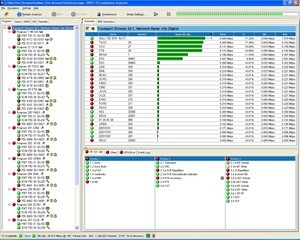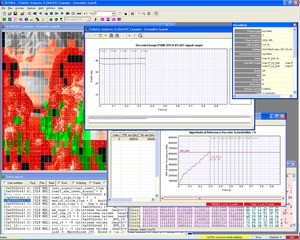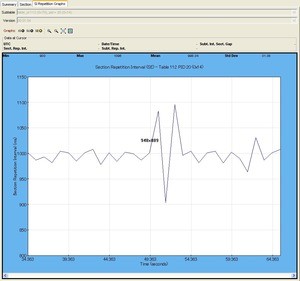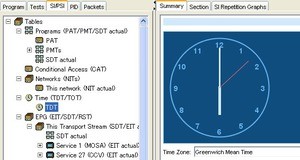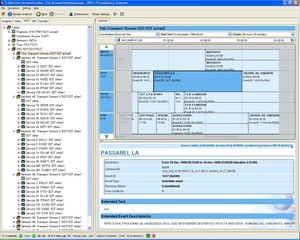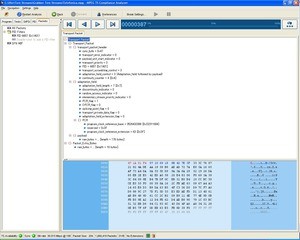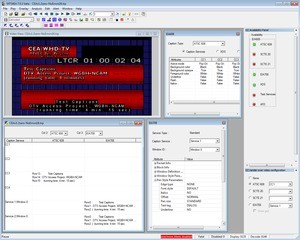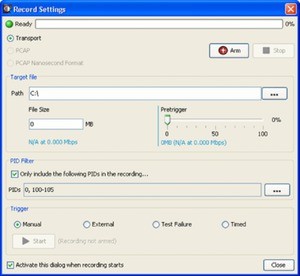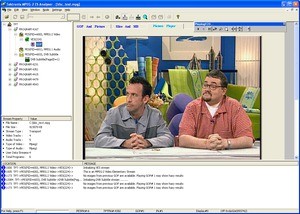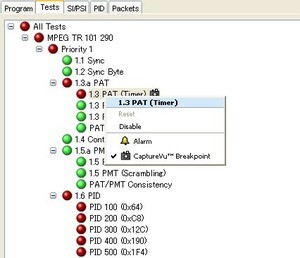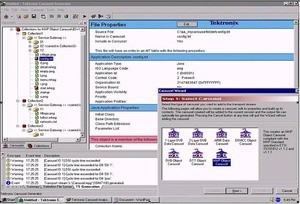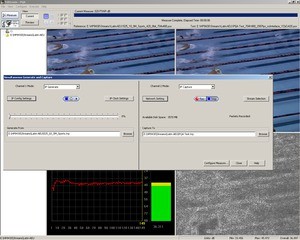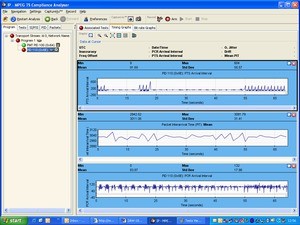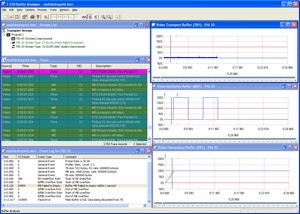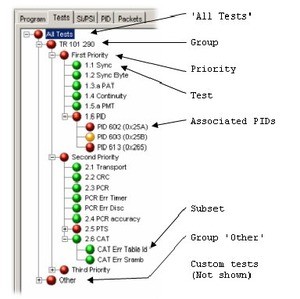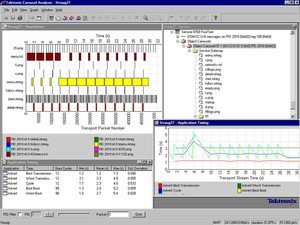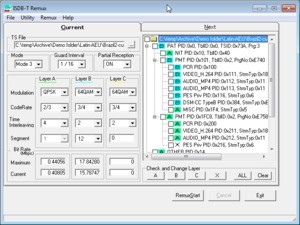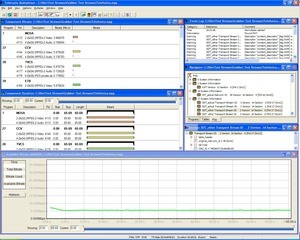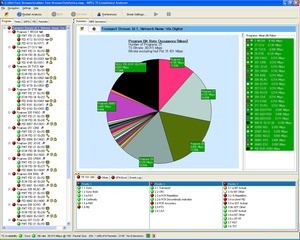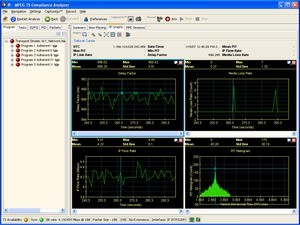Tektronix MPEG Test Software Package
Telestream
MTS4SAv3
Product specifications
| SKU | TEL-MTS4SAv3 |
|---|---|
| Manufacturer | Telestream |
Documentation
Please use the icons below to download any files related to this item. We aim to have the datasheet and/or catalog available.
Description
CROSS-LAYER TIMING
Cross-layer timing provides the user with an at-a-glance view of timing at IP, TS, and PES Layers. This functionality addresses tough unsolved timing problems introduced by the use of Video and Audio over IP technologies. Enables rapid time to insight when diagnosing at which layer a fault was introduced.
REAL-TIME AND DEFERRED-TIME ELECTRONIC PROGRAM GUIDE (EPG) VIEW
The EPG view allows at-a-glance checking across many EIT tables and can be set to any time zone from local time, UTC, or the Transport Stream time itself. The number of days of EPG events displayed are broadcaster dependent, but are not limited by the analyzer. When a Transport Stream EPG is selected, a panel shows the names of the services listed in the Event panel. The services displayed will depend on the node selected in the navigation view. ATSC, DVB, and ISDB EPGs are supported. ATSC Rating and Closed Caption signaling information are also displayed in this view.
Event panel
The Event panel shows the events for one or more services, depending on the node selected. Individual events are color coded and shown as blocks; each block (and its associated tooltip) displays event information extracted from the EIT. When a block is selected, the complete event information is shown in the Event detail panel, including a link to the section carrying the information.
Events are color coded as follows:
| Color | Description |
|---|---|
| Red | Present event |
| Green | Following event |
| Blue | Schedule event |
| Yellow | (ISDB only) After event |
MPE/IP VIEW DATA BROADCAST
MPE data (internet IP sessions over MPEG TS) can be viewed as a separate entry for each MPE session either detected within the TS, or manually signaled since the view became active.
Information displayed for each session includes:
- PID
- MAC address
- Network Layer source and destination IP addresses
- Transport layer protocol and port numbers
- Total data transmitted by the session so far since monitoring commenced
- Instantaneous bit rate using MGB1 profile
DVB SFN
For real time, data contained in the most recently received MIP is interpreted and displayed in a view depicting each field value. TPS MIP, STS time stamps, and other detailed information are available in navigator views.
VIDEO OVER IP ANALYSIS AND RECORDING
The Ethernet port (standard with most PCs running the MTS4SAV3 software) provides 10/100BASE-T or Gigabit Ethernet interfaces for monitoring IP streams carrying MPEG video. This allows connection to a streaming IP video source for Video over IP analysis with CaptureVu technology. The analyzer allows the selection of any current UDP session on a LAN segment for subsequent analysis. 1
UDP sessions carrying MPEG TS traffic are indicated and may be selected for analysis and recording. Transport Stream packets are time stamped as they are received from any Network Interface Card, allowing PCR measurements and graphing to be supported. In addition, a display of the mean IP Packet Interarrival Time (PIT) histogram is available.
1 Network traffic loading is specified to 600 Mb/s maximum bit rate.
Carousel Analyzer
Provides analysis and display of:
- Carousel Signaling
- Carousel Transport
- Data Carousels (MPEG, DVB, and ARIB B24)
- Object Carousels (MHP and MHEG-5)
- View Objects (including GIF, JPEG, PCX, PNG,txt and MPEG “I” frame backdrops)
- Extract and Save Objects
Drag and Zoom graphing:
- Repetition Rates
- Carousel Cycle Times
- Entity Cycle Times
- PID and Component Bit Rates
- Bandwidth
- Application Load Timing Statistics
Comprehensive error reporting
TS and ISDB-T/Tb Multiplexer and SI Table Editor (Option GEN)
When testing network elements or set-top boxes, a Transport Stream of the representative type needed is often not available. Even if there is a similar one, vital components within it may be missing or suffer from a lack of SI (system information) or other tables, or are multiplexed to the incorrect Transport Stream rate for the application.
Use the Multiplexer/Remultiplexer/Demultiplexer application to create multi program Transport Streams with custom SI/PSI/PSIP information for DVB (including Annex A string support), ATSC, ISDB, and MPEG compliant Transport Streams. A new ISDB-T Single Segment mode is added in version 3.1.
H.264 Elementary Streams may also be multiplexed into a Transport Stream. H.264 streams both with and without SEI timing messages are supported. The PTS and DTS generated for non-SEI streams are based upon the POC (Picture Order Count) information. PTS/DTS generation may be suppressed for SEI streams. Bit rate and frame rate auto-detection features aid the import process. These may be overridden for non-SEI streams.
This enables the user to create their own test streams that they can use to validate and debug their designs more quickly, and also to create errored streams to perform parametric stress testing and ensure the robustness and quality of their MPEG-2 or H.264 implementation.
The Tektronix Multiplexer/Remultiplexer/Demultiplexer application supports:
- MPEG-1 video
- MPEG-1 audio
- MPEG-2 video
- MPEG-2 audio
- MPEG-2 AAC audio
- AC-3 audio
- H.264 ES (both with and without optional SEI timing messages)
- MPEG-2 Video PES (Packetized Elementary Streams)
- MPEG-2 Audio PES
- AC-3 Audio PES
- All the above are supported in Elementary and PES formats
- PIDs from other Transport Streams can be imported including any format including H.264 and VC-1
- Other data – the bit rate must be specified
THE MULTIPLEXER SOLUTION
The multiplexer allows the user to collect together components from streams recorded off hard disk or CD/DVD-ROM, manipulate them in an unlimited manner, and then rebuild a fully compliant output stream. The software’s built-in knowledge of table syntax and descriptors ensures compliance and high-quality output of the final multiplexed Transport Stream.
DEMULTIPLEX EXISTING STREAMS
The multiplexer accepts any recorded Transport Stream as an input source. The user can then demultiplex this Transport Stream into its component PES. The user can then save the resulting PES and ES streams to disk. The demultiplexer is an Elementary Stream diagnostic and can be used to extract H.264 and VC-1 Elementary Streams from a Transport Stream.
REGROUP PES WITH STORED STREAMS
These PES, or elementary video and audio streams, can be grouped together into logical groups – Programs of video, audio, and other associated data (such as Teletext / Closed Caption and MHP applications) with the original timing preserved. PIDs can be remapped as required.
COMPONENT VIEWS AND AVAILABLE BANDWIDTH VIEW
The Component Bit Durations view graphically displays the durations and start and stop times for each video or audio content PID. Duration and start/stop times can be changed by “drag and drop” or numerical entry. The Available Bandwidth view clearly shows the user how much content can be added into a Transport Stream so the user can expand or optimize.
MAP, CHECK, AND REBUILD YOUR OWN MULTIPLEX
Streams can be rebuilt into a larger multiplex stream and new SI/PSIP tables can be customized and added safely with built-in compliance checks.
GENERATE COMPLIANT TIMING AND OUTPUT BIT RATES AS REQUIRED
The multiplexer can insert PCRs at the correct repetition rate and lets the user specify the PCR repetition rate, if required.
CREATE, ADD, OR MODIFY PSIP/SI/PSI FLEXIBILITY
The multiplexer allows all the standard ATSC/DVB/ISDB and MPEG PSIP/SI and PSI tables and descriptors to be added or edited. Scripting allows new or custom tables to be added. The user is permitted to generate illegal conditions that allow stress of decoder or transmission chain equipment to verify its robustness.
MAKE SEAMLESS WIZARD
When looping a Transport Stream to simulate continuous playout, errors can be generated at the loop point caused by discontinuities in timing information. The Make Seamless wizard provides the opportunity of creating a seamless version of a Transport Stream file by adjusting SI and ES components within the stream.
STANDARD AND EXPERT MODES
Standard mode will calculate related fields and table pointers. Expert mode lets the user set fields and table pointers to illegal conditions for stress and robustness test of network elements and STB decoders.
WIZARDS FOR COMMON TASKS
- Create new Transport Streams
- Create a seamless loop of a Transport Stream
- Specify ATSC, DVB, ISDB, and MPEG standards
- Add programs
- Add events
T-STD Buffer Analyzer (Option PB)
When developing professional and consumer equipment, particularly encoders and set-top boxes, the characteristics of the test streams being either generated or used as stimulus need to be ascertained. Of critical importance among these characteristics is adherence to the buffer model. That is, when the stream is processed by a receiver, will any of the internal buffers be caused to either under- or overflow. Consequences of these conditions are freeze frames and receiver resets.
There are two types of buffer model. The one to use by the receiver is signaled within the Elementary Stream itself. The T-STD method is based upon the DTS values within the PES header and can be used for any contained CODEC type. Additionally, certain video CODECs such as MPEG-2 and H.264/AVC may contain buffer parameters within the ES itself. The Buffer Analyzer verifies conformance of a stream to the T-STD model. Verification of the H.264/AVC HRD method is covered by the MTS4EA product.
The Tektronix Buffer Analyzer application supports:
- MPEG-2 Video
- H.264/AVC (MPEG-4 part 10)
- MPEG-2 Audio
- MPEG-2 AAC Audio
- AC-3 Audio
- PSI (ISO/IEC 13818 parts 1)
THE BUFFER ANALYZER SOLUTION
The Buffer Analyzer accepts any recorded Transport Stream as an input source. The TS is then demultiplexed into its component PES, grouped by program. The user can select one or more PES to analyze for conformance to the T-STD model according to the buffer parameters for the CODEC type in question. General information such as profile and level together with any buffer errors are recorded in a log.
The user can manually set buffer sizes and other parameters before analysis, rather than use those specified by the standard or signaled within the stream.
BUFFER GRAPHS
The occupancy level for each buffer within the model (3 for video, 2 for audio, and 2 for PSI) is plotted on a graph for each PES being analyzed. Graphs may be zoomed for ease of use. A Synchronization feature allows for comparisons at a particular point in time between each of the graphs and individual log entries.
TRACE VIEW
Version 8.0 enhancements have integrated the previously separate Tracer utility into the Buffer Analyzer application. The Trace view provides details of the buffer movements for in-depth analysis of the results. Trace entries are included in the Synchronization feature for ease of diagnosis.
BUFFER MODEL RESULTS (BMR) FILES
The analysis results are stored in a Buffer Model Results (BMR) file to save having to reanalyze the same file. Results files may be opened directly in the Buffer Analyzer, whereby logs, graphs, and Trace contents (maximum of 7000 entries) are repopulated. They are far smaller than the original TS files and thus useful to add as e-mail attachments.
Summary of other MTS4SAV3 optional tools
PACKETIZED ELEMENTARY STREAM (PES) ANALYZER
When developing professional and consumer equipment, particularly encoders and set-top boxes, the characteristics of the test streams being either generated or used as stimulus need to be ascertained. The header associated with each PES packet is of particular interest, as it contains the decode and presentation time stamps (DTS and PTS) for the contained Elementary Stream.
Errors in these time stamps may cause resets or picture freeze problems at the receiver in extreme cases. They are more typically the cause of lip sync problems where the time stamps of associated video and audio streams are not synchronized. The PES Analyzer is designed to help address these problems and verify conformance of the PES header contents to the MPEG, DVB, and ATSC standards.
Packetized Elementary Stream (PES) Analyzer.
MTS4EAV7 HEVC/AVC ES ANALYZER
Whether developing a new codec chip, integrating a codec into professional or consumer equipment, or integrating different vendor’s equipment when rolling out new services, the ability to verify the compliance of an Elementary Stream is crucial. This tool checks for compliance of an Elementary Stream to either next-generation VC-1, HEVC/H.265, AVC/H.264, and MPEG-4 standards, or legacy MPEG-2 and H.263. Audio decode and waveform display of MPEG-2 audio (ISO/IEC 13818 parts 3 and 7), AC-3, and MPEG-4 AAC are also supported.
Comprehensive diagnostic capabilities including semantic trace view to determine Frame-by-Frame and Block-by-Block encoder decision making. Synchronized displays allow the user to quickly ascertain the details of each reported error. A bitstream editor allows the effects of planned encoder updates to be quickly understood.
MTS4EAV7 HEVC/AVC ES Analyzer.
Closed Caption analysis is also supported. The following figure shows CEA 608 captioning being extracted, overlaid, and tested for compliance.
MTS4EAV7 Closed Caption analysis (CEA 608 shown).
ELEMENTARY STREAM (ES) ANALYZER
The ES Analyzer is intended for codec design, optimization, and conformance purposes. It provides the ability to view the moving picture from within a PES stream and carry out a whole range of sophisticated tests on the lower layers of an Elementary Stream within a Transport Stream. In addition, it both analyzes and displays a range of extended media formats, including ATSC Closed Captions, DVB Subtitles, and Teletext associated with video Elementary Streams.
For analysis of MPEG-4, HEVC/H.265, AVC/H.264, and VC-1 and MPEG-2 Elementary Streams, please refer to the MTS4EAV7 HEVC/AVC ES Analyzer.
MPEG-2 ES Analyzer.
CAROUSEL GENERATOR
The Carousel Generator is used for creating object carousel contents within an output Transport Stream. This is particularly useful in test situations where the effects of varying parameters, such as individual repetition intervals, may be quickly ascertained. The generator will create object carousels conforming to the MPEG-2 DSM-CC, DVB, DTT (MHEG-5), or MHP standards.
The Carousel Generator includes the following features:
- Wizard helps easy stream generation
- Built-in multiplexer for easy video and audio insertion
- Variable delivery weightings to optimize carousel load times
- Generates all required SI tables for terrestrial, satellite, and cable applications
- Integrates with the Carousel Analyzer application for load time optimization
Carousel Generator.
ISDB-T REMUX
The ISDB-T Remux application shows each of the transport stream PIDs being dedicated to Layers A, B, or C. The remultiplexed .RMX file can be played over ASI to a ISDB-T/Tb modulator.
ISDB-T Remux.
VQS1000 VIDEO QUALITY SOFTWARE
VQS1000 video quality software enables QoE monitoring capabilities and real-time assessment of video impairments on MPEG-2 or H.264 encoded content, including stuck, black, blockiness, and compression artifacts for selected services. The VQS1000 performs a full decode on the video stream that allows operators to determine the source of a problem (content source, network distribution, etc.). Engineers can clearly see and validate the presence of impairments on the image using unique impairment displays that highlight the location and severity of video defects. In addition, audio diagnostics allow operators to analyze audio loudness related problems to the ITU-R BS.1770/1771 audio loudness standard.
VQS1000 Video Quality Software.
PQASW WITH IP OPTION
PQASW is picture quality analysis software based on the concepts of the human vision system which provides repeatable, objective quality measurements that closely correspond with subjective human visual assessment. These measurements provide valuable information to engineers working to optimize video compression and recovery, and maintain a level of common carrier and distribution transmission service to clients and viewers.
The IP interface enables both generation and capture of compressed video with two modes of simultaneous operation. Simultaneous generation and capture lets the user playout the reference video clips directly from an IP port in the PC into the device under test. The test output from the device can then be simultaneously captured by the PC. This saves the user from having to use an external video source to apply any required video input to the device under test. With this generation capability, files created by video editing software can be directly used as reference and test sequences for picture quality measurements.
PQASW Picture Quality Analyzer.
Other applications
Creating, editing, and resizing Transport Streams
The MTS4SAV3 provides two direct stream manipulation applications for creating, editing, and resizing Transport Streams:
- TS Cutter allows resizing of Transport Streams
- TS Editor allows direct editing of Transport Streams using a hexadecimal view and a header interpretation guide
Stream creation and manipulation
Use the Multiplexer/Remultiplexer/Demultiplexer application to create multiprogram Transport Streams with custom SI/PSI/PSIP information for DVB, ATSC, ISDB, and MPEG compliant Transport Streams (see details below).
Transport Stream generation
One or more MPEG Player applications can be open to stream TS file over the PC NIC. Additional features include address/port replication, dropped TS packets, error insertion, and IP packet jitter creation.
System requirements
The computer hosting the MTS4SAV3 software needs to meet the following requirements:
- Processor speed > 2.5GHz
- Intel or 100% compatible motherboard chipset
- Microsoft Windows 7, 64-bit operating system
- 4 GB of RAM
- 250 GB of available hard disk space for the applications and documentation
- Additional space is required for storage of captured video streams
- SVGA (800×600) resolution video adapter and monitor (XVGA (1024×768) or higher resolution recommended)
- CD-ROM or DVD drive
- Keyboard and Microsoft mouse or compatible pointing device
- Video over IP Analysis option requires a standard Network Interface Card (NIC)
- Detailed graphical displays provided by the next-generation compressed video analyzer (MTS4EAV7) require Microsoft Excel